To change the default SAP picture (splash screen - Right Hand Side Screen), do the following step:
1. go to tcode smw0
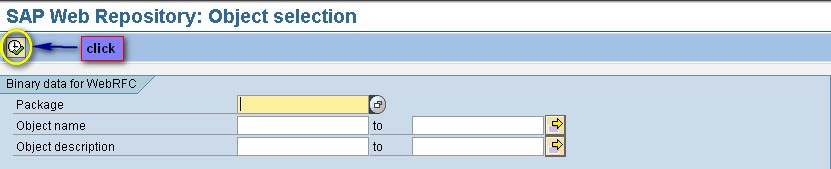
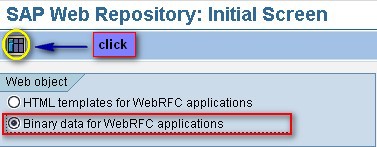
Click Binary data for WebRFC application
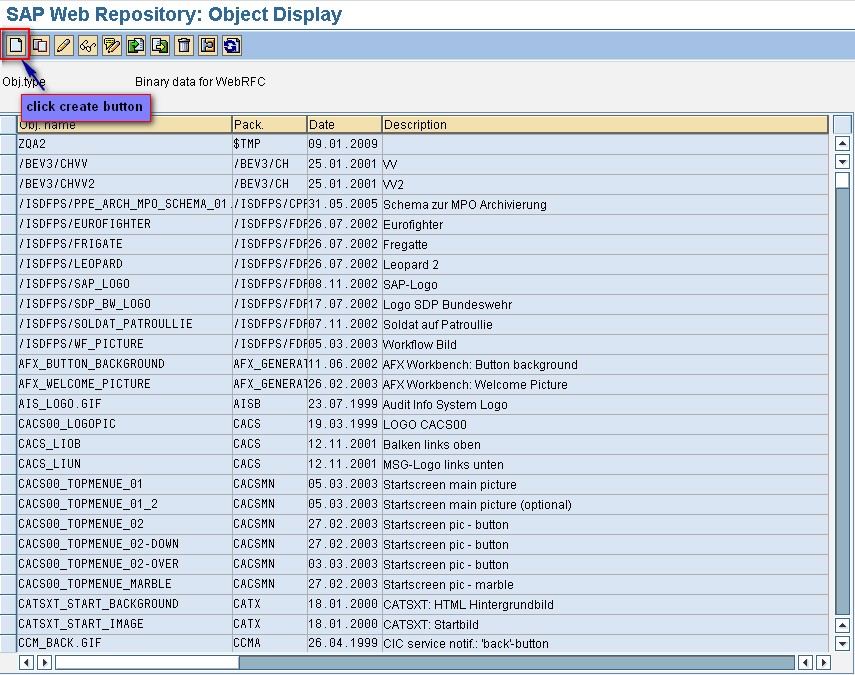
a new window will display
give the name and description of the object
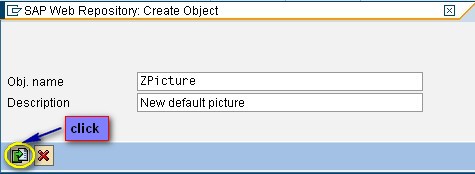
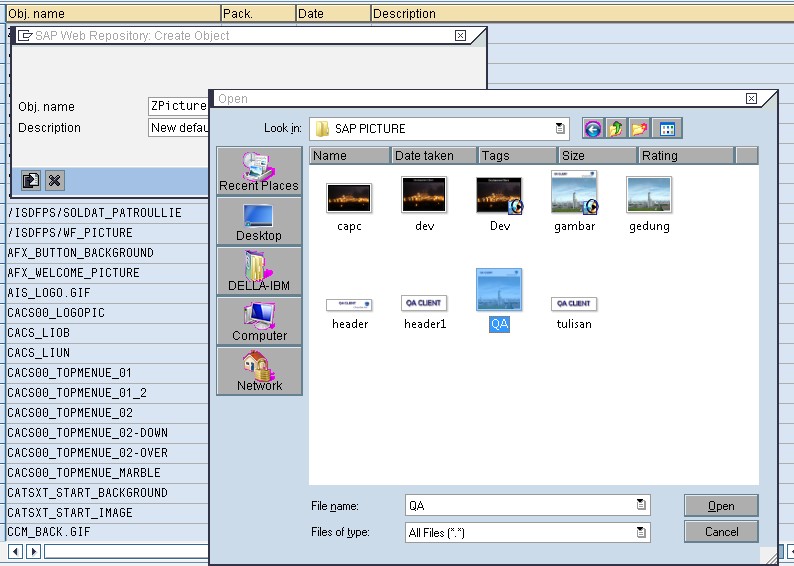
select the picture from your local hard drive
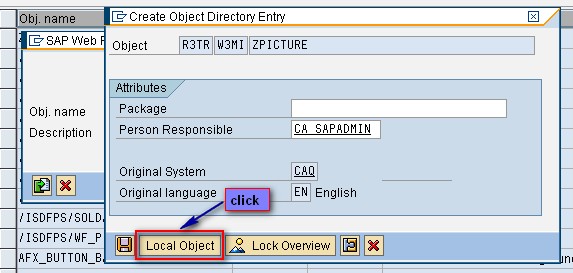
2. Go to tcode sm30
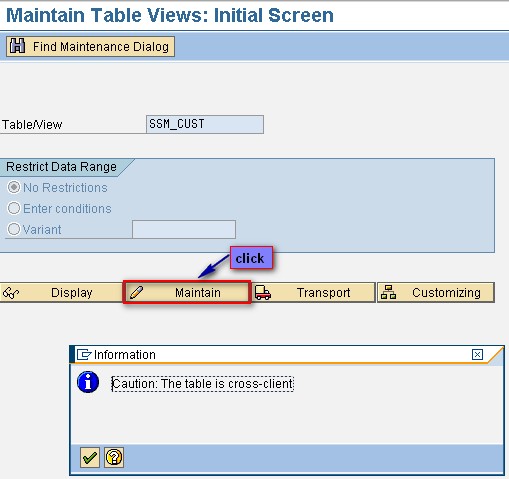
Input table name : SSM_CUST
click maintain button
If you have more than 1 client on the same environment, when you click maintain, there will be a pop up information, inform/warn you that the table you maintain is cross client, mean that if you change the table it will take effect to all client in this environment
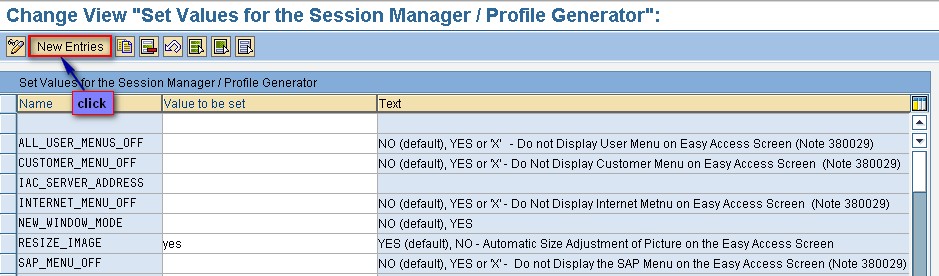
click New Entries
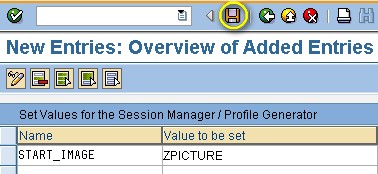
Name : START_IMAGE
Value to be set : fill this with the object name you create on smw0







0 comments:
Post a Comment